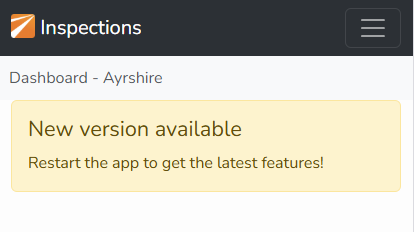App Updates
Update Alert
When there is an updated version of the App you will see the alert shown here.
It can appear on any view, even when logged out.
Updates are generally important so always apply them.
Applying and Update
To apply an update you simply close the App and launch it again.
On Andriod, this is done by tapping the square icon at the bottom (this is known as the Multi-tasking control) and then swipe up on the Inspection app to close it.
Now simply restart the App in the normal way.
|