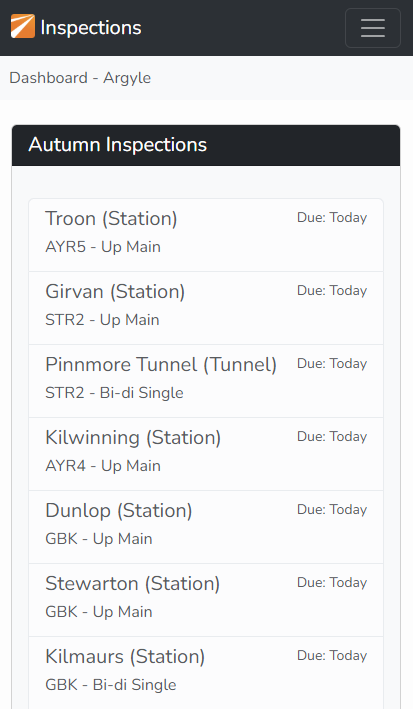Autumn Inspections
When the App opens you will be given a list of Locations that are due to be inspected.
Any overdue locations are highlighted Red.
Simply tap on the Location that you are going to Inspect.
If the location you want is not shown there's two possibilities;
- The Location may have been inspected recently, so another Inspection is not yet due. Scroll down and tap on the "Unplanned Inspection" button.
- You might be in the wrong team. The selected team is shown at the top; Argyle in this case. Use the hamburger menu (top-right) to select the Profile view to change your team.
|