Tracking Tab
The Tracking tab provides information about the email notifications we sent for the speed restriction.
In the example below the restriction was amended, so the default view shows the notifications sent for the amendment. You can go back to the original imposition by clicking on the grey button.
We show notifications for TOC accounts at first as these are the most important. After EVERY new speed imposed we recommend checking the Tracking to see that alerts were sent.
You can clear the “Filter only TOC accounts” checkbox to see all notifications.
You can also use the “Show Details” checkbox to see the timing of each action.
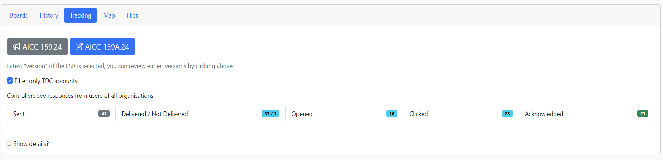

No comments to display
No comments to display