View an ESR
When viewing a speed restriction there is a collection of action buttons as shown below
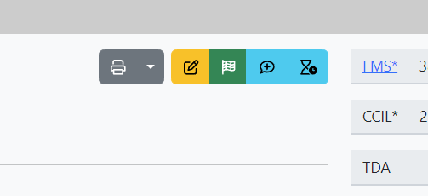
There is also a link to the FMS system but this only works within the Network Rail computer network.
When viewing a speed restriction there is a collection of action buttons as shown below
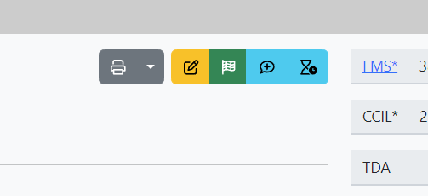
There is also a link to the FMS system but this only works within the Network Rail computer network.
No comments to display
No comments to display